Product updates
Stay in the know with new features, updates, and more.
We’re excited to announce a new update that gives you more visibility into your contacts' automation journeys! You can now see exactly where a contact is within your workflow and how they entered it. This makes it easier to understand their path, giving you insights into the steps they've completed. It’s a great way to address any questions or issues with your automation.
Here’s how to view your contact's path in workflows:
1. Navigate to the Contacts list by clicking "Contacts" in the top menu.
2. Use the search box to quickly find the contact you're looking for.
3. Click the contact's name to open their profile.
4. Scroll down to the Workflows widget and expand it to see all active workflows. Click the workflow you want to check.
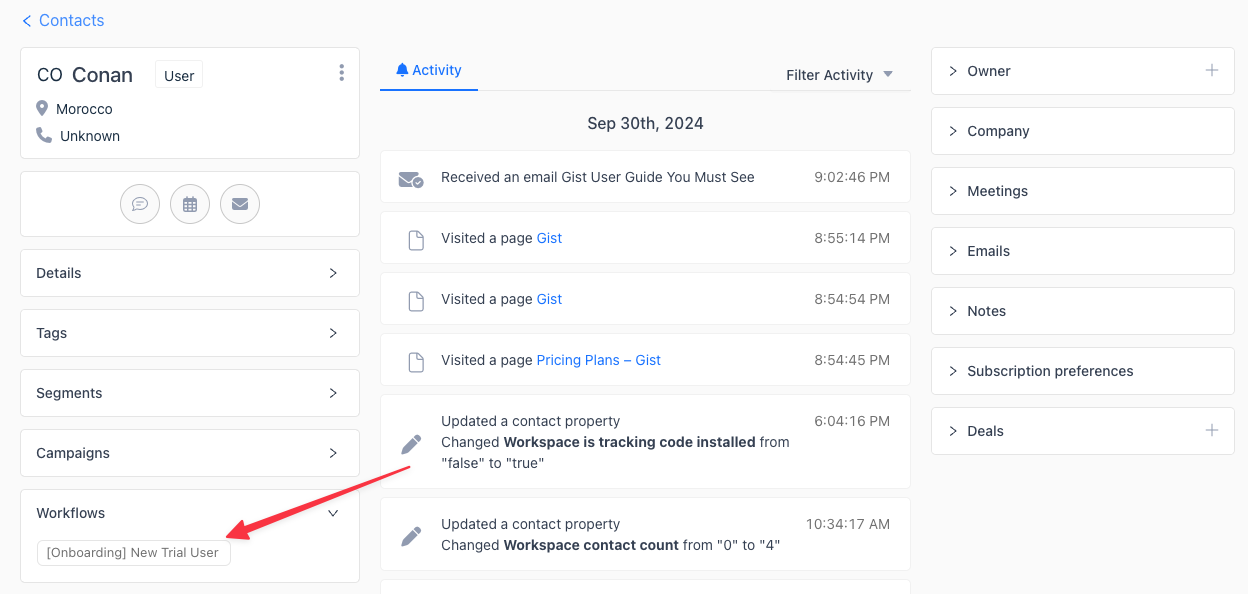
5. You’ll be taken to the workflow builder, where you can see each step the contact has completed and their current position in the workflow.
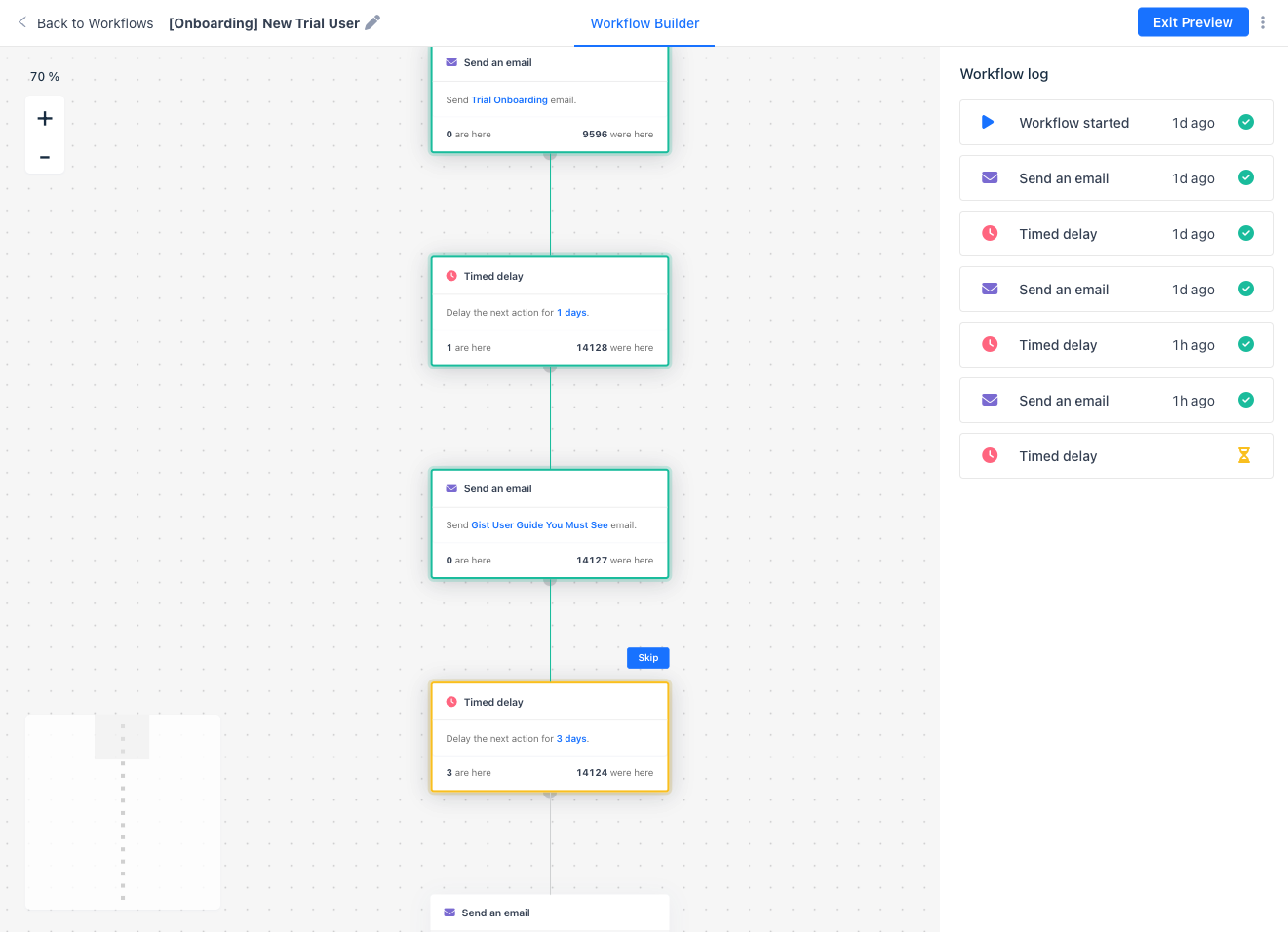
💡 Pro Tip: Use this feature to quickly resolve automation issues or gain deeper insights into how your workflows perform with individual contacts. 🎯
Check it out today and streamline your workflows! ✨